Hi friends,
This is the photoshop simple tricks which i wanted to present for urs. By this you can change your any photos into beautiful pencil art.
Step 1: Open your photoshop application, then open your photo which you wants to change as pencil art.
Step 2: Make a duplicate of your image because if it is saved as .jpg source cannot be recreated.
Step 5: Turn that "background copy" layer to Black and White.
Step 6: Make two copies of that "background cop”
Step 8: Change the layer mode of "background copy 3" to "Color Dodge" (in the layer palette). It is found in the layer tab and you have some listbox in that you will find it.
Step 9: Apply "Gaussian Blur" to "background copy 3"
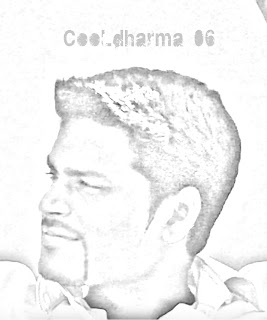
Regrads,
Cooldharma06.
This is the photoshop simple tricks which i wanted to present for urs. By this you can change your any photos into beautiful pencil art.
Step 1: Open your photoshop application, then open your photo which you wants to change as pencil art.
Image can be open by the command
FILE->OPEN.
Step 2: Make a duplicate of your image because if it is saved as .jpg source cannot be recreated.
For
this you have to follow the option
IMAGE->DUPLICATE.
Step
3: Apply the following actions on the duplicate image.
Step
4: Make a duplicate of your "background" layer
(layer>duplicate layer).
Step 5: Turn that "background copy" layer to Black and White.
(Image>Image
Adjustments>Desaturate).
Step 6: Make two copies of that "background cop”
(layer>duplicate layer).
We get "background copy 2" and "background copy 3" layers.
Step 7: Invert the "background copy 3" layer
Step 7: Invert the "background copy 3" layer
(Image>Image
Adjustments>Invert).
Step 8: Change the layer mode of "background copy 3" to "Color Dodge" (in the layer palette). It is found in the layer tab and you have some listbox in that you will find it.
Step 9: Apply "Gaussian Blur" to "background copy 3"
(Filter>Blur> Gaussian Blur).
Play with
it until you get the desired look.
My sample here is with 13 pixels.
Step 10: You can darken some areas with the "Burn Tool" and brighten other areas with the "Dodge Tool" for your desired look. It is found in the TOOLBOX.
Step 11: Change the layer mode of "background copy 2" to "Color" (in the layer palette).
[Hide the "background copy" layer if you want to see the changes]
Step 12: Change the layer mode of "background copy" to "Darken" and experiment with the opacity of "background copy" for your desired look.
Fix the opacity which you requires.
My sample here is with 13 pixels.
Step 10: You can darken some areas with the "Burn Tool" and brighten other areas with the "Dodge Tool" for your desired look. It is found in the TOOLBOX.
Step 11: Change the layer mode of "background copy 2" to "Color" (in the layer palette).
[Hide the "background copy" layer if you want to see the changes]
Step 12: Change the layer mode of "background copy" to "Darken" and experiment with the opacity of "background copy" for your desired look.
Fix the opacity which you requires.
Add some
extra things to make attractive.
thats all, its done.. post it in your facebook or any other social network page and get your friends comments.
thats all, its done.. post it in your facebook or any other social network page and get your friends comments.
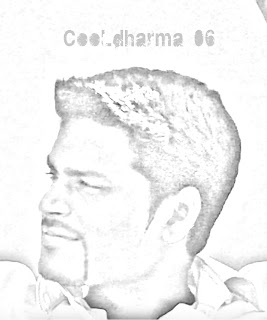
Regrads,
Cooldharma06.














































